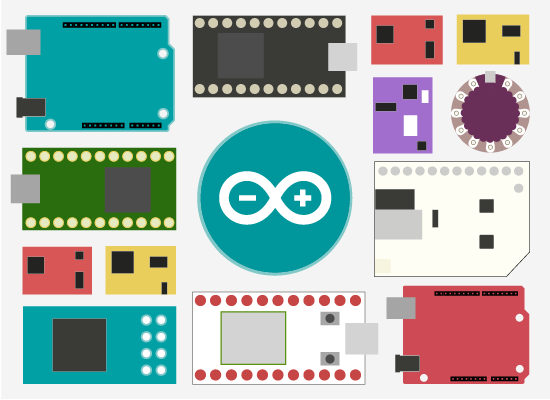 Dates: September 26 (Monday) to September 28 (Wednesday)
Dates: September 26 (Monday) to September 28 (Wednesday)
Time: 6:00 PM to 9:00 PM
Location: Yakima Maker Space, 16 S. 1st Street, Yakima, WA
Instructors: Morgan Redfield and Joe Kogut
Morgan Redfield
Morgan has been working as an electrical engineer for almost a decade. He has worked on projects ranging from wearable activity monitors to satellites to surgical robots. He has been involved in designing and teaching workshops for the University of Washington, Metrix Create:Space, Facebook, and the Bush School in Seattle. He loves the joy of creating new things, and especially likes to share that joy with others.
Joseph Kogut
Joe started programming when he was fifteen and currently works for NRS Software doing embedded application and web development. Most of the work he does is in Python and C. His hobbies include open source software development, robotics, and machine learning.
Cost: $220 (Member); $245 (Non-Member); +$100 for optional sensors (wind and rain fall)
Cost includes all the components required for a functioning weather station (Beaglebone Black, 16GB microSD card with adapter, plug in circuit board with components, temperature, humidity and pressure sensor, UV index sensor, soldering iron, tweezers and solder paste squeegee. Student can purchase wind and rain fall sensors for an additional fee.
Class Size: 15 Students. The minimum age for participating is 16. Students under 16 must have a parent with them for the entire class.
Students should bring a laptop computer and/or USB memory stick to class. We will load all of the programs, utilities, code, etc. on them for you to use on your own.
Details
A single-board computer (SBC) is a complete computer built on a single circuit board, with microprocessor(s), memory, input/output (I/O) and other features required of a functional computer. There are several SBCs on the marketplace. Examples include Arduino, Raspberry Pi, ODROID and Beaglebone.
All SBCs have a connector that allows the user to connect peripheral devices such as switches, displays and sensors. A cape is a board that is designed to easily plug into the SBC to provide specific functionality.
This class will teach the participant how to design a circuit and board using free open source design tools. The end result will be a circuit board (commonly called a cape) that can be connected to a SBC.
The final day of the class will be spent on Python which is a very popular programming language. We will provide the code that will allow your SBC to get the weather data from the sensors and display it on a local web page.
For this class the cape will function as a weather station. Our cape will allow for connections to a variety of sensors that will allow us to measure temperature, humidity, barometric pressure, wind speed, wind direction, rainfall and UV radiation. In addition, our cape will have relays that we will be able to control based on the current weather conditions.
The base class prices will include everything you need to build a weather station cape along with the sensors to measure temperature, humidity, barometric pressure, and UV. If you want wind speed, wind direction and rainfall you can purchase those sensors for an additional $100. We will also provide the student with a soldering iron, tweezers and a solder squeegee.
Students will leave the class with a fully functional weather station plus all of the knowledge they will need to get started building their own circuit boards/capes.
Day 1 - Morgan Redfield
Using KiCAD to design a circuit.
Using KiCAD to convert a circuit into a board design.
How to generate the output files for a board and solder template.
Ordering the components.
Ordering the boards and solder templates.
Day 2 - Morgan Redfield
We have the components, boards and solder templates.
Prepping the board.
Applying solder paste.
Placing the components.
Reflow.
Day 3 - Joe Kogut
Quick introduction to Python.
Editing a program in Python.
Connecting to a BBB.
Configuring a BBB.
Uploading code to a BBB.
Configure BBB to run our code automatically.
Test device.
Access default web page on device.
Create Weather Underground PWS ID.
Configure.
Generate some data and check Weather Underground.
Call WebAPI - see resulting data.
Debugging tips and tricks.
older components.
Clean.
Test.
Assembly.